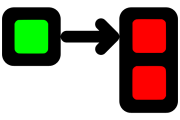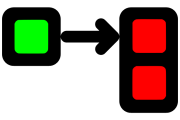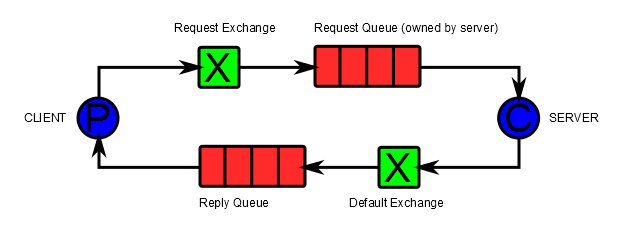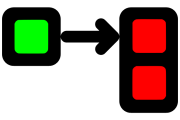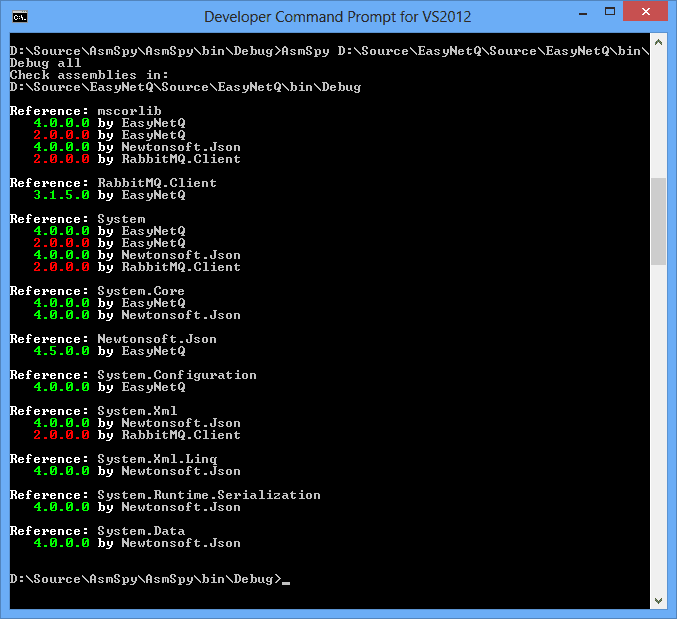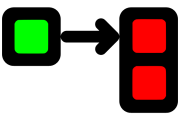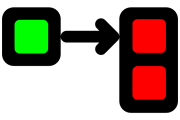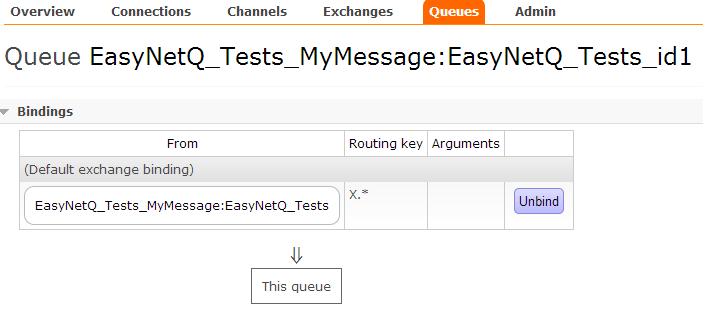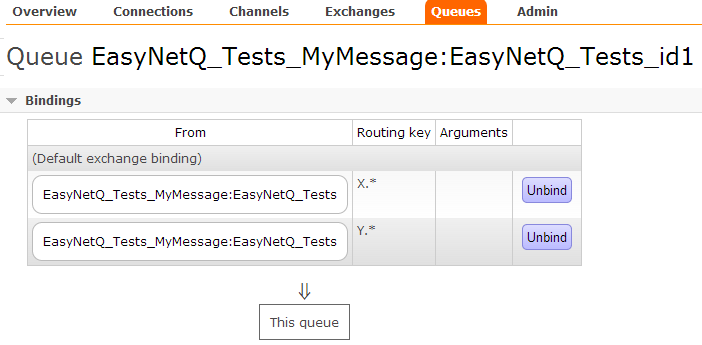When people are doing a physical task, it’s easy to assess how hard they are working. You can see the physical movement, the sweat. You also see the result of their work: the brick wall rising, the hole in the ground getting bigger. Recognising and rewarding hard work is a pretty fundamental human instinct, it is one of the reasons we find endurance sports so fascinating. This instinctive appreciation of physical hard work is a problem when it comes to managing creative-technical employees. Effective knowledge workers often don’t look like they are working very hard.
Back in 2004, I was a junior developer working in a large team on a cable TV company’s billing and provisioning system. Like all large systems it was made up of a number of relatively independent components, with different individuals or small teams looking after them. The analogue TV and digital TV provisioning systems were almost entirely separate, with a different team looking after each.
The analogue TV team had decided to base their system around an early version of Microsoft Biztalk. There were four of our guys and a team from Microsoft developing it and running it in production. They all appeared to work really hard. They would often be seen working into the night and at weekends. Everyone would drop what they were doing to help with production issues, often crowding around a single guy at a desk, offering suggestions about what could be wrong, or how to fix something. There was constant activity, and anyone could see, just by looking that, not only did everyone pull together as a team, but they were all working really really hard.
The digital TV provisioning team was very different. The code had been mostly written by a single guy, let’s call him Dave. I was a junior maintenance developer on the team. Initially I had a great deal of trouble understanding the code. There wasn’t one long procedure somewhere where all the stuff happened, instead there were lots of small classes and methods with just a few lines of code. Several of my colleagues complained that Dave made things overcomplicated. But Dave took me under his wing and suggested that I read a few books on object oriented programming. He taught me about design patterns, the SOLID principles, and unit testing. Soon the code started to make sense, and the more I worked on it the more I came to appreciated its elegant design. It didn’t go wrong in production, just hummed away doing its job. It was relatively easy to make changes to the code too, so implementing new features was often quite painless. The unit tests meant that few bugs made it into production.
The result of all this was that it didn’t look like we were working very hard at all. I went home at 5.30pm, I never worked weekends, we didn’t spend hours crowded around each other’s desks throwing out guesses about what could be wrong with some failing production system. From the outside it must have looked like we’d been given a far easier task than the analogue TV guys. In truth, the requirements were very similar, we just had better designed and implemented software, and better supporting infrastructure, especially the unit tests.
Management announced that they were going to give out pay rises based on performance. When it was my turn to talk to the boss, he explained that it was only fair that the pay increases went to the people who worked really hard, and that our team just didn’t seem to care so much about the company, not compared to the heroes who gave up their evenings and weekends.
The cable company was a rare laboratory, you could observe a direct comparison between the effects of good and bad software design and team behaviour. Most organisations don’t provide such a comparison. It’s very hard to tell if that guy sweating away, working late nights and weekends, constantly fire-fighting, is showing great commitment to making a really really complex system work, or is just failing. Unless you can afford to have two or more competing teams solving the same problem, and c’mon, who would do that, you will never know. Conversely, what about the guy sitting in the corner who works 9 to 5, and seems to spend a lot of time reading the internet? Is he just very proficient at writing stable reliable code, or is his job just easier than everyone else’s? To the casual observer, the first chap is working really hard, the second one isn’t. Hard work is good, laziness is bad, surely?
I would submit that the appearance of hard work is often an indication of failure. Software development often isn’t done well in a pressurised, interrupt driven, environment. It’s often not a good idea to work long hours. Sometimes the best way of solving a difficult problem is to stop thinking about it, go for a walk, or even better, get a good night’s sleep and let your subconscious solve it. One of my favourite books is A Mathematician’s Apology by G. H. Hardy, one of the leading British mathematicians of the 20th century. In it he describes his daily routine: four hours work in the morning followed by an afternoon of watching cricket. He says that it’s pointless and unproductive to do hard mental work for more than four hours a day.
To managers I would say, judge people by results, by working software, not by how hard they appear to be working. Counter intuitively, it may be better not to sit with your developers, you may get a better idea of their output unaffected by conventional/intuitive indicators. Remote working is especially beneficial; you will have to measure your employees by their output, rather than the lazier option of watching them sitting at their desks 8 hours a day thumping away at an IDE, or ‘helpfully’ crowding around each other’s desks offering ‘useful’ suggestions.